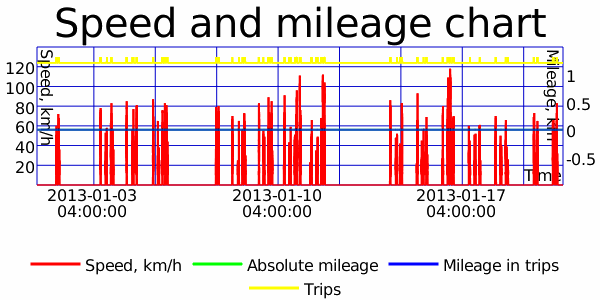Table of Contents
Reports
There are some peculiarities in working with reports. All commands from the chapter Reports except report/update_report can be performed only if the session contains some results of report execution. A session can contain only one report at the same time. That's why before executing a new report, you need to clear results of the previous one by the command report/cleanup_result.
Report execution
For executing report the request exec_report is used:
<your_wialon_pro_address>/ajax.html?svc=report/exec_report&
params={
"reportResourceId":163266,
"reportTemplateId":10,
"reportObjectId":34868,
"reportObjectSecId":0,
"interval":{
"from":1356984000,
"to":1358711999,
"flags":0
},
"tzOffset":134228528,
"lang":"en"
}&ssid=<your_sid>
Response:
{ "reportResult": { "msgsRendered": 1, "stats": [ ["Move time", "7:09:23"], ["Trips count", "120"], ["Stops count", "0"], ["Parking time", "19 days 16:34:20"], ["Parkings count", "121"] ], "tables": [{ "nm": "unit_trips", "text": "Trips without stops", "f": 4497, "r": 16, "c": 16, "h": ["№", "Date", "Beginning", "Initial location", "End", "Final location", "Driver", "Duration", "Engine hours", "Mileage", "Mileage (adjusted)", "Avg speed", "Max speed", "Trips count", "Initial fuel level", "Final fuel level"], "t": ["", "", "2013-01-01 17:36:58", "", "2013-01-20 18:26:50", "", "", "7:09:23", "0:00:00", "0.00 km", "0.00 km", "0 km\/h", "118 km\/h", "120", "0 lt", "0 lt"] }, { "nm": "unit_stays", "text": "Parkings", "f": 272, "r": 74, "c": 5, "h": ["Beginning", "End", "Duration", "Location", "Count"], "t": ["2013-01-01 00:07:56", "2013-01-20 23:51:39", "19 days 13:50:40", "", "74"] }], "attachments": [{ "n": "Speed and mileage chart", "t": "chart" }] }, "reportLayer": { "name": "report unit_msgs", "bounds": [53.8326976, 27.2796096, 53.9644416, 27.6123168], "units": [{ "id": 34868, "msgs": { "count": 6585, "first": { "time": 1356984476, "lat": 53.9077377319, "lon": 27.5011463165 }, "last": { "time": 1358711499, "lat": 53.839679718, "lon": 27.5609111786 } }, "mileage": 770003.067396, "max_speed": 118 }] }, "layerCount": 2 }
Conclusions that can be drawn out of the response:
- report contains a table with statistics (“stats” section);
- report contains 2 tables;
- report contains a chart (see “attachments” section);
- report contains a layer with messages (because “msgsRendered” is 1);
- 6585 messages were used to build this layer.
Get tables data
To get data from tables you should use request report/get_result_rows. It is suitable for most reports. However, it returns only rows of the top level. If you have a multilevel report, you need to make an additional request to get the rows of lower levels – report/get_result_subrows.
Let's get the first row of the table which has index 0 in “tables” array.
<your_wialon_pro_address>/ajax.html?svc=report/get_result_rows&
params={
"tableIndex":0,
"indexFrom":0,
"indexTo":0
}&ssid=<your_sid>
Response:
[{ "n": 0, "i1": 108, "i2": 214, "t1": 1357047418, "t2": 1357056357, "d": 3, "c": ["1", "2013-01-01", { "t": "17:36:58", "y": 53.9097984, "x": 27.4998528 }, { "t": "Beruta st., Minsk", "y": 53.9097984, "x": 27.4998528 }, { "t": "20:05:57", "y": 53.8847872, "x": 27.5675072 }, { "t": "Mayakovskogo st., Minsk", "y": 53.8847872, "x": 27.5675072 }, "", "0:11:15", "0:00:00", "0.00 km", "0.00 km", "0 km\/h", { "t": "72 km\/h", "y": 53.9070656, "x": 27.5216608 }, "3", "0 lt", "0 lt"] }]
Number 3 in the parameter d tells us that the current row contains 3 subrows. To get them, make the request:
<your_wialon_pro_address>/ajax.html?svc=report/get_result_subrows&
params={
"tableIndex":0,
"rowIndex":0
}&ssid=<your_sid>
Response:
[{ "i1": 108, "i2": 118, "t1": 1357047418, "t2": 1357047581, "c": ["1.1", "", { "t": "17:36:58", "y": 53.9097984, "x": 27.4998528 }, { "t": "Beruta st., Minsk", "y": 53.9097984, "x": 27.4998528 }, { "t": "17:39:41", "y": 53.9152448, "x": 27.4865568 }, { "t": "Matusevicha st., Minsk", "y": 53.9152448, "x": 27.4865568 }, "", "0:02:43", "0:00:00", "0.00 km", "0.00 km", "0 km\/h", { "t": "34 km\/h", "y": 53.910112, "x": 27.495648 }, "1", "0 lt", "0 lt"] }, { "i1": 151, "i2": 169, "t1": 1357053985, "t2": 1357054222, "c": ["1.2", "", { "t": "19:26:25", "y": 53.9205888, "x": 27.492064 }, { "t": "Danily Serdicha st., 68, Minsk", "y": 53.9205888, "x": 27.492064 }, { "t": "19:30:22", "y": 53.9094592, "x": 27.4950912 }, { "t": "Pritytskogo st., Ratomka", "y": 53.9094592, "x": 27.4950912 }, "", "0:03:57", "0:00:00", "0.00 km", "0.00 km", "0 km\/h", { "t": "41 km\/h", "y": 53.9177472, "x": 27.4873152 }, "1", "0 lt", "0 lt"] }, { "i1": 200, "i2": 214, "t1": 1357056082, "t2": 1357056357, "c": ["1.3", "", { "t": "20:01:22", "y": 53.8974912, "x": 27.5369984 }, { "t": "Klary Tsetkin st., Minsk", "y": 53.8974912, "x": 27.5369984 }, { "t": "20:05:57", "y": 53.8847872, "x": 27.5675072 }, { "t": "Mayakovskogo st., Minsk", "y": 53.8847872, "x": 27.5675072 }, "", "0:04:35", "0:00:00", "0.00 km", "0.00 km", "0 km\/h", { "t": "62 km\/h", "y": 53.8868928, "x": 27.5656 }, "1", "0 lt", "0 lt"] }]
Getting graphic data
During execution of the report a layer with trips and parkings was generated for the report. We can get the image of this layer (combined with map) using the request get_result_map:
<your_wialon_pro_address>/ajax.html?svc=report/get_result_map&
params={
"width":600,
"height":600
}&ssid=<your_sid>
Response:
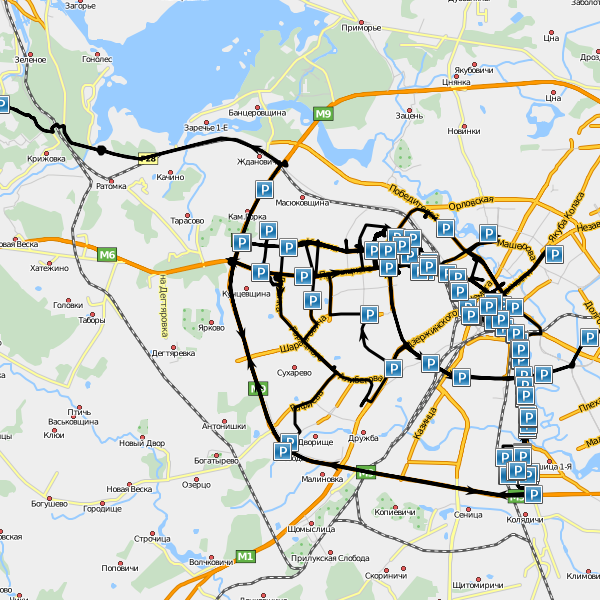
Also there is “Speed and mileage chart” in the report. You can get its image using the request get_result_chart. To place a chart name above the chart, set the flag 0×01, and to place a legend under the chart, set the flag 0x200.
<your_wialon_pro_address>/ajax.html?svc=report/get_result_chart&
params={
"attachmentIndex":0,
"action":0,
"width":600,
"height":300,
"autoScaleY":0,
"pixelFrom":0,
"pixelTo":300,
"flags":513
}&ssid=<your_sid>
Response: